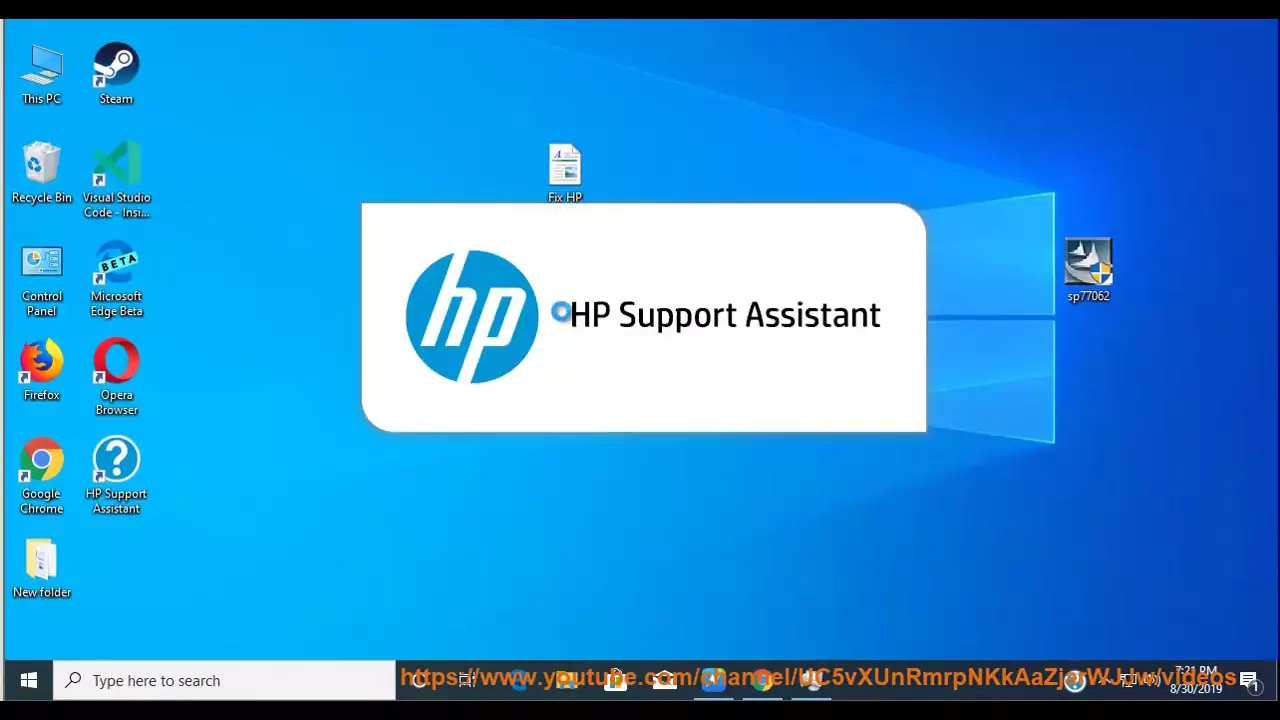
Are you facing troubles while using HP devices? It is so frustrating to get troubles with devices while working on it. Don’t panic, here you will find a way by which you can easily reach the HP support team via call, chat, or social media and can get rid of all the troubles.
You can get in touch via call with the HP Support team by calling the toll-free number for HP support, which is 1-800-474-6836 or 1-800-HP-INVENT. You can use this number to contact HP’s support team directly for assistance with any of your HP products.
You can connect with a live representative, by selecting it as something else after the home option when prompted. Following this prompt will help to route your call to the appropriate department for further help. Usually, you can expect to be connected to an HP support live representative within 5-10 minutes.
Additionally, you can also chat with the HP support team by visiting their official website. This is a convenient option for you if you prefer online communication over calls. By accessing the HP website, you will be able to find a chat feature that will allow you to interact with a support representative in real-time.
Remember that support availability and procedures can vary based on your location and the specific product or issue you need assistance with. It’s always a good idea to refer to the HP website or consult the given contact information for the most accurate details from HP support.
Support services for HP devices, including printers, laptops, desktops, and monitors, are available at various numbers mentioned below.
Its support team offers 24/7 assistance for sales-related issues and product suggestions, which is available 7 days a week.
For non-sales inquiries, you can contact HP’s non-sale support department for non-sale issues, which is not related to sales or support.
Through these numbers, you can reach the appropriate support teams based on your specific needs.
HP offers a variety of support services to make its products available to and used by people with disabilities. These include accessibility tools which include voice recognition, keyboard shortcuts, screen readers, and customized display settings. Customers with disabilities or age-related impairments can call a special HP support line that is open from 6 a.m. to 9 p.m., Monday through Friday.
Customers can call HP’s support staff at (877) 656-7058 for technical assistance with TRS/VRS/WebCapTel. Additionally, HP has a specialized customer support group known as the Communication Assistant Team that offers help and direction to customers with accessibility requirements. These initiatives seek to make HP products available to a variety of users, however particular services and support may differ. The best method to get the most precise and recent information on HP’s accessibility support is to speak with them directly.
To create an online support request for HP support, you can visit the HP website and follow the steps mentioned below to generate a ticket before contacting the support team.
The HP website requires sign-in or, your name and email address to direct you to the relevant department for your help.
You can chat with HP Support but it is available in chat mode only for the logged-in users.
You can easily get in touch with the HP team via social media platforms for getting help for any HP devices, because they are available on most of the platforms currently including Facebook, Twitter, Instagram, LinkedIn, and YouTube. You can be reached at support@hp.com. Additionally, email support is also available at support@hp.com, where you can also request various support services.
You can visit HP’s social media platforms through these direct links for HP social media handles are:
If your printer is facing issues while working then you can contact HP support for taking help. As they offer printer setup, online troubleshooting, and remote support. You can reach them by calling 800-474-6836 or you can also contact them by visiting their support website https://support.hp.com/us-en/printer. And from there you can get help for issues related to printer setup, instant ink support, and support for HP printers. You need to enter your product serial number to access services.